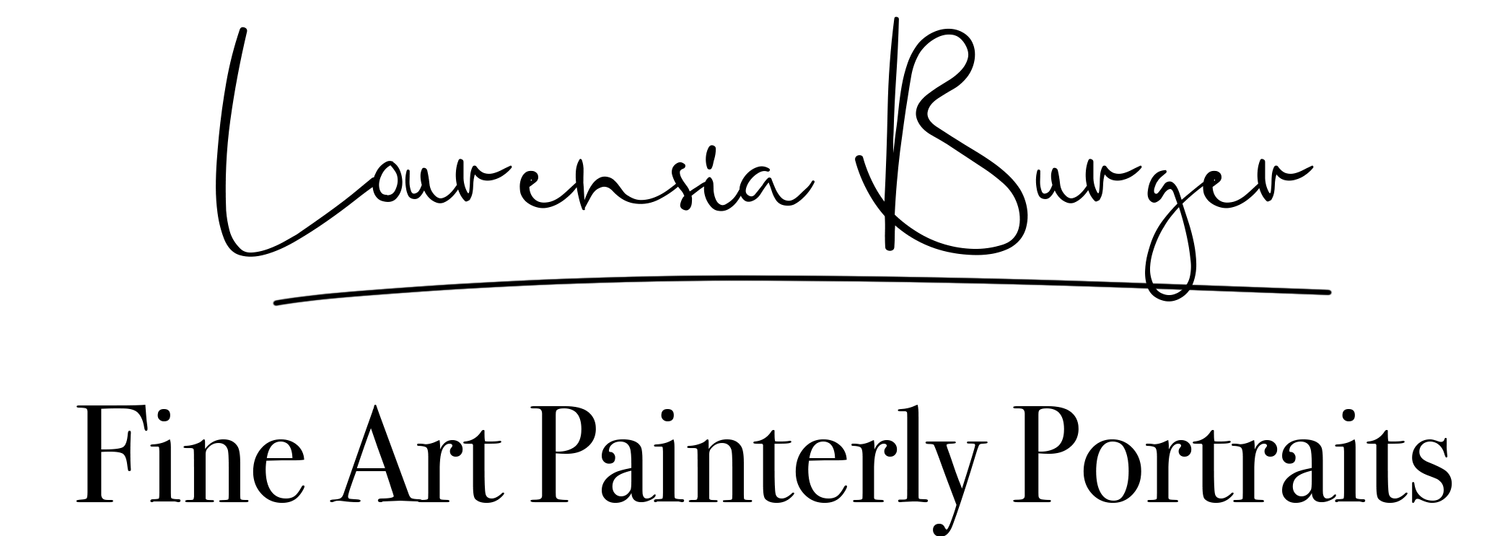Background smoothing Photoshop actions
Background smoothing Photoshop actions
The Background smoothing actions will help you get rid of wrinkles, creases and blotches in your background and also sorts out banding! Ideally this could be a one click fix but in reality the action will work better on some images than on others. If the background needs to be extended you will need to do that manually before running the action. You also might need to refine the edges using a white or black brush after running the action. This action is not suited for backgrounds with textures, patterns and images.
Scroll down to watch the tutorial for the Background smoothing actions.
What is included:
• You will receive two sets of actions, one for 8 bit images and one for 16 bit images. If you’re not sure which one to use, chances are you are working with 8 bit images.
• Background smoothing light, medium and heavy auto - With these actions Photoshop will do all the work. You’ll only need to check the edges of your subject and brush back some shadows where the subject touches the background.
• Background smoothing light, medium and heavy adjust your selection - With these actions you will get a chance to adjust the selection made by Photoshop. These work great if your subject is sitting on a chair, is wearing a crown or if there’s props in the image which wasn’t selected.
• Background smoothing light, medium and heavy manual - With these actions you will need to manually make your own selection around the subject, play the action and then brush on the smoothed background. This is ideal if you have an older version (before 2018) of Photoshop.
Reviews from happy clients:
“Thank you Quickpic Editing for your epic backdrop smoothing action. Works like a bomb! It's a massive time saver and works tons better than trying to do it manually.” - Christine Zeelie from The Little Tripod photography
“I wasn’t going to get it, because I didn’t need more actions or bad actions, but seeing it was affordable and looked promising, I took a risk. And wow! I’m glad I gambled on your action! What an incredible action with such precision! I couldn’t get over how fantastic the results are! Ultimately, I’m trying to say well done on creating such a useful and time saving and beautiful action! It will make future studio backdrop work be less time consuming and feel less daunting! Bravo and best wishes!” - Erica
Compatible with Adobe Photoshop CC 2018 and newer versions of Photoshop and will work on any Apple MAC and PC computer.
NOT compatible with Elements, Lightroom or mobile
Watch the video on how to install actions in Photoshop here
Join my Facebook group to be part of an amazing community where you will get support, tutorials, videos and take part in challenges: Editing for beginners
Because this is a digital product, no exchanges or refunds can be given. Should you have any questions or concerns you are welcome to email me at lourensia@quickpicediting.com.
Image credit: Elanie from Photo legacy
Chelee from Roman and Me photography
Pippa from Pippa Brown photography
Maternity image with gold/orange fabric by Angeline Bromham