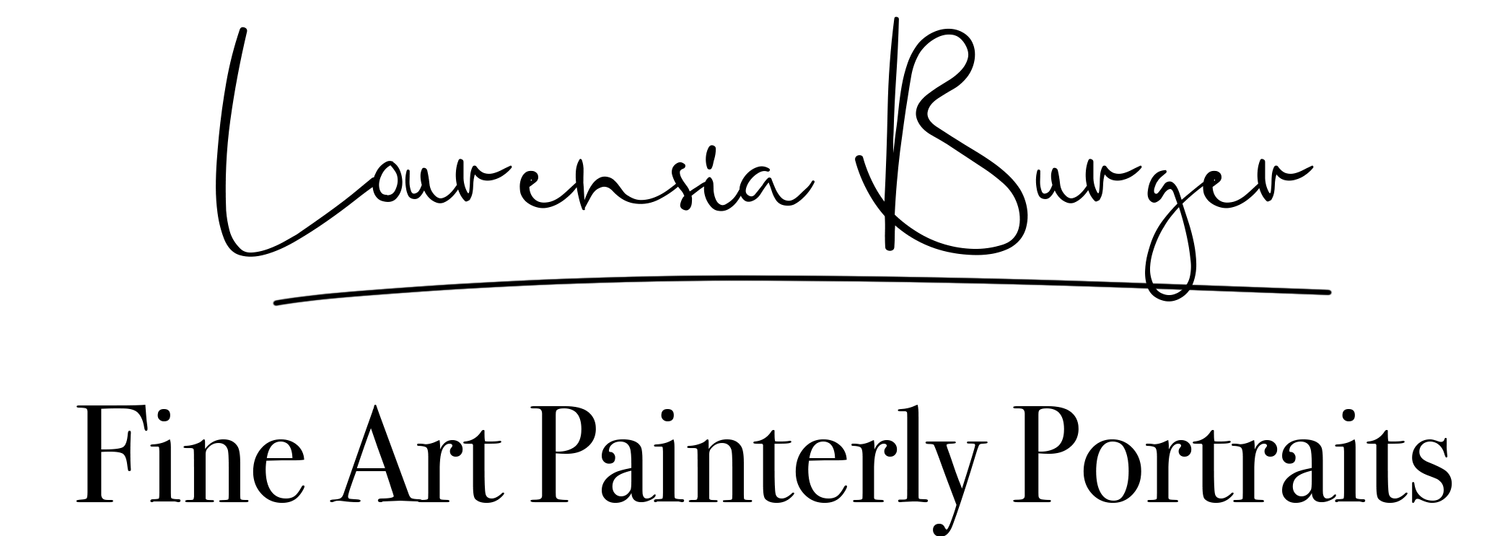Photoshop skin smoothing actions
Photoshop skin smoothing actions
With these Photoshop actions you will get beautiful soft and smooth skin without loosing too much texture.
* Also included in the Fine Art Photoshop action set.
With this purchase you will get 3 brush on actions:
• Oh so creamy! Skin blotches brush away
• Oh so creamy! Skin smoothing 1 more texture
• Oh so creamy! Skin smoothing 2 less texture
The first action will help even out skin tone and actually enhance texture. It doesn’t work great on portraits taken from far away.
The second and third action will smooth the skin.
Compatible with Adobe Photoshop and Elements on Apple MAC and PC.
NOT compatible with Lightroom or mobile.
Join my Facebook group to be part of an amazing community where you will get support, tutorials, videos and take part in challenges: Editing for beginners
Watch the video on how to install actions in Photoshop here
Because this is a digital product, no exchanges or refunds can be given. Should you have any questions or concerns you are welcome to email me at lourensia@quickpicediting.com.